Usability Specialist
UX Designer | UI Developer
Usability Specialist
UX Designer | UI Developer
When their users were asked why, they said
If you want to build a successful product, application, program or service
that adds business value and provides users with something they want to use,
there is a tried-and-true process to follow and ensure success.
You may have heard of Human-Centered Design (HCD) or Design Thinking,
even included it as buzzwords in your conversations,
but what do you really know about it?
What if I told you that if you follow the process we are presenting here,
you would be able to deliver a return on investment (ROI) of 301% or greater
by building something that is useful, desirable, feasible, and usable?
Would it be worth stepping out of your comfort zone to try it?
When leading a team, we analyze your existing and target users directly to learn what problems need to be solved instead of solely relying on the input or feedback from Stakeholders and Subject Matter Experts (SMEs). We then create artifacts like this Customer Journey Map communicating what we’ve learned from users to visualize the process of each user persona; highlighting pain points and finding opportunities for improvement.
NOTE: Journey mapping is just 1 of 80 different methods, across all 6 phases of the HCD process, that I have to use and help you. Learn more about them on my What I Can Do For You page.
The User Research we conduct helps define usability requirements and determine what problems we will address up front. By defining requirements and identifying problems before any back end code is written, we avoid re-work, save time, and save money.
Our UX designers rapidly prototype multiple versions, test with users, modify based on their feedback, and re-test all in a fraction of the time it takes others to develop an application from start to finish (only to test and find out it doesn't work well with users).
By building, testing and revising prototypes with static data before any dynamic coding begins, we greatly reduce development costs from re-work. Using this validated learning approach allows for more business value to be included in each release of the application, product or service.
Typically, User Research is done, their findings are handed off to Designers with a document. Designers rely on that document to determine how to create their designs before handing off their own document for developers to code from.
With My Expedited HCD flow, User Researchers include UX Designers in interviews with the users, providing opportunities for designers to ask any follow up questions or clarifications to what is discussed. This also helps designers become more empathetic of the overall users’ needs versus what can be understood just reviewing documentation.
When Designers and Developers work together, they are able to determine more effectively what is feasible to develop within the time and resources provided. This dramatically reduces the amount of time other approaches waste in multiple planning discussions.
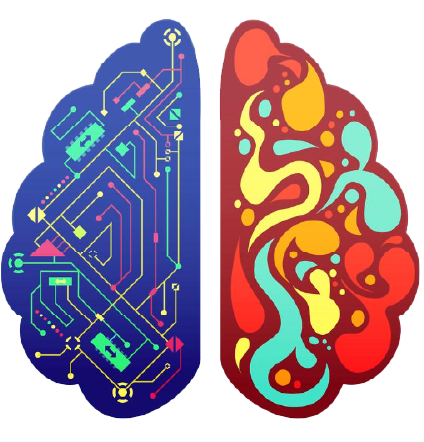
Where other groups design their concepts using Adobe XD or Sketch, I have developed a unique way to train our designers how to design interactive and responsive HTML prototypes directly in code. By designing-in-code, we create and implement the components in a fraction of the time it takes to design and then develop.
As a designer, this method creates more accurate prototypes using static content in our HTML prototypes which delivers multiple benefits, including:
These are just a few of the perks that spark joy within our clients when they engage innovative and streamlined Human-Centered Design solution.
If technical solutions are developed before the research and prototyping phase is completed, you may cause limitations of what can be implemented, and therefore hinder the needs of the users from being met.
Implement phase happens while the prototypes are going through user testing, and the foundation of what users are expecting has been set. THIS is when developers should be choosing which tech stack should be used to implement the designs from prototypes into production.
MAGIC Customer Journey Map: New and Improved State of MAGIC Gateway

BENJAMIN, 43, Data Analyst
User requesting pre-defined reports. Knows exactly what data he wants. Typically uses Cognos or Tableau or requests MAGIC team to email reports.
GOALS:
Wants to be able to see what data is currently in MAGIC, access and analyze it to help make better decisions for how to proceed with plans moving forward.
| |
Viewing Reports in MAGIC Cognos | ||||
|---|---|---|---|---|---|
| Starting Point | Accessing MAGIC Gateway | Easy Access to All Reports | |||
Asks a co-worker how to access the data that is inside of MAGIC. Co-worker says to go to MAGIC Gateway page at magic.cms.gov and click on Need Access link. |
Completes one form with only necessary info while all other standard info is already included in the form submission and gets routed to the necessary people for approval. |
Receives an email within 48 hours saying access has been granted along with a link to log in. |
Reports are available in an All Reports page with descriptions, update mechanism, frequency of generating and other important information. Reports can also be found grouped by Domain and Datasets that are easy to browse through. |
||

HAPPY |

HAPPY |

HAPPY |

HAPPY |
||
| Likes easy answer with simple URL. | Likes the simple and intuitive the process. Help tips were available and intuitively placed where needed (used it only to find the CMS Sponsor’s name and email). |
No need to log in to AWS Workspace to access Cognos. All Reports page had reports easy to access, sort and filterable by criteria in a column. Reports were grouped by Domain and Dataset which were accessible via left navigation, breadcrumbs and other expected places. Individual Reports showed number of rows in the table, sortable, filterable and exportable. |
|||
| Have clear directions for gaining access on the pre-login page of the gateway so user could go to website magic.cms.gov to get everything one needs in one location. | Place the content of the PPT on the Confluence page with an option to download the PPT. Help tips for each step should be embedded within the interface instead of in a separate document. Display video clips to show how to complete the steps along with text instructions. |
Sparksoft can simplify the registration process by providing a pre-populated registration form with most of the required information. | |||
By involving users in every step of the design process, we create products with the following benefits:

Useful, usable,
and delightful experiences.

Little to no frustration
through intuitive user interfaces.

Reduced time to
complete all tasks.

Reduced dependency
on help desk = cost savings.

Applications, products, and/or services that people want to use.